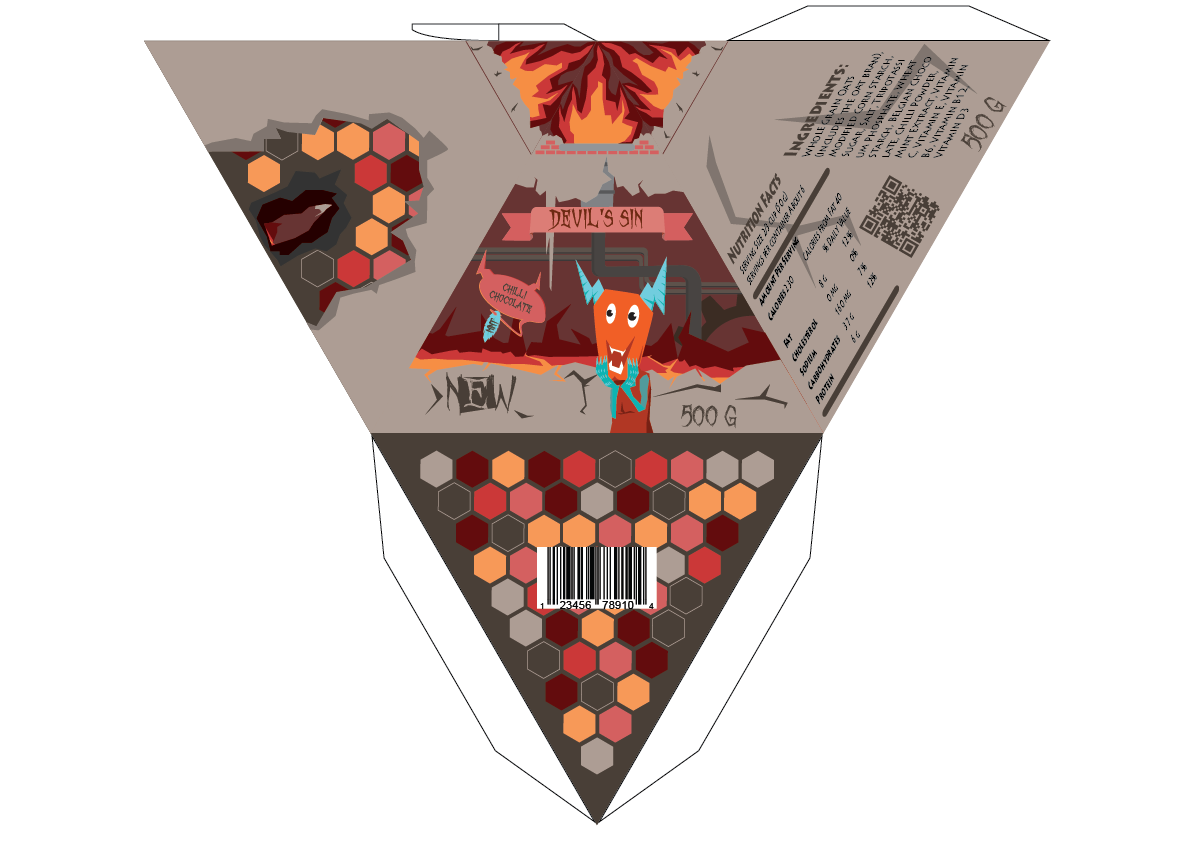The final project of the 1. semester was an individual task to create a portfolio, that would communicate our personal brand, show our work, tell something about us and attract possible customers/clients from our target group. The students were supposed to show their ability to plan and implement the portfolio, to show that we are able to implement the theory from classes into an actual product and to argue for our decisions.
The hand-in was a hand-coded website written in HTML and CSS that validated as a webstandard and a report of maximum 12000 keystrokes made in InDesign. The webpage must visibly show our target group, personal brand and some outcomes and products from the first semester that we consider interesting for the target group. The portfolio must also be available online.
For this project, I created an one-page portfolio that is designed in my art style and that uses HTML5, CSS3 and some JavaScript. That way, I want to show my abilities as a Multimedia Designer. I chose the one-page design as it is important to make a good first impression on the visitor in several seconds, which is done easily in a scrolling page. I show my work first to keep their interest, then moving to some information about me and lastly giving them some contact information with a possibility to send me an e-mail through a simple form.
The portfolio is available Here